The United Church of Canada Archives in Toronto acquires or receives (on average) 40 m of textual records, and an increasing number of digital files each year to add to our growing collection. Aside from transfers from the General Council Office, regional councils, or communities of faith, we also receive donations from the public. Whether you’re a member of the public or staff at The United Church, you might wonder what happens when the forms are filled out, and the archives takes custody of the records.
Step 1: Receive the Records
When records arrive, they go onto a holding shelf or triage space. The holding shelf is a space that is separate from the archival records that have been processed and are available to researchers. This is to protect those records from any mould, pests, smells or other conservation concerns that might come in with new records.
Step 2: Accession the Records
With over 3000 metres of records at the archives, records need to be accounted for. To do this, we accession the record by assigning a unique identifier and recording what information we know about the records; the donor, custodial history (how the donor acquired the records), scope, dates, physical extent and condition, and what collection or fonds it should go into. This all goes into our accessions database.
With so many records received at the Archives, and so many work priorities for the Archivists, records that have been accessioned usually end up in a long queue, called backlog. Backlog happens when the volume of records coming in outpaces our ability to process them immediately. Backlog is where records might sit until we can properly process them to make them available to the public. We work through our backlog based on many factors; emerging or pressing needs, space, condition of records, budgets and staff resources.
Step 3: Process, Arrange & Describe the Records
When we are ready to make records available to researchers, we go through a series of steps called processing, arrangement & description. Here is a breakdown:
Processing
We process records by re-housing them in acid-free, archival standard folders and boxes, label the folders/boxes, remove records from binders/duo-tangs, remove materials that will rust such as staples, paper clips, etc. We also remove photographs, oversized or audiovisual material to be stored with other like material as per archival and conservation standards. At the Archives, we have separate, climate-controlled vaults for Textual and Photographs/AV Material. Here is an example of unprocessed records:
Arrangement & Description
To make records available to researchers, archivists use a standardized way of arranging and describing the records so that users know what they are looking at. Records are arranged in a way that provides context, making them easier to understand and interpret. Some of the terminology we use as we arrange and describe records are fonds or collection, series, file and item:
Fonds: In Archives, the accumulated body of records of an organization or individual is called a fonds. Grouping them in a fonds helps to acknowledge the source of the records, and tell us the why, how, by whom they were used and gathered. Examples of fonds at The United Church of Canada Archives are: General Council fonds, Office of the Moderator and General Secretary fonds, John Wesley fonds, Metropolitan United Church (Toronto) fonds, United Church of Canada London Conference fonds. Here is how the fonds look in our catalogue:
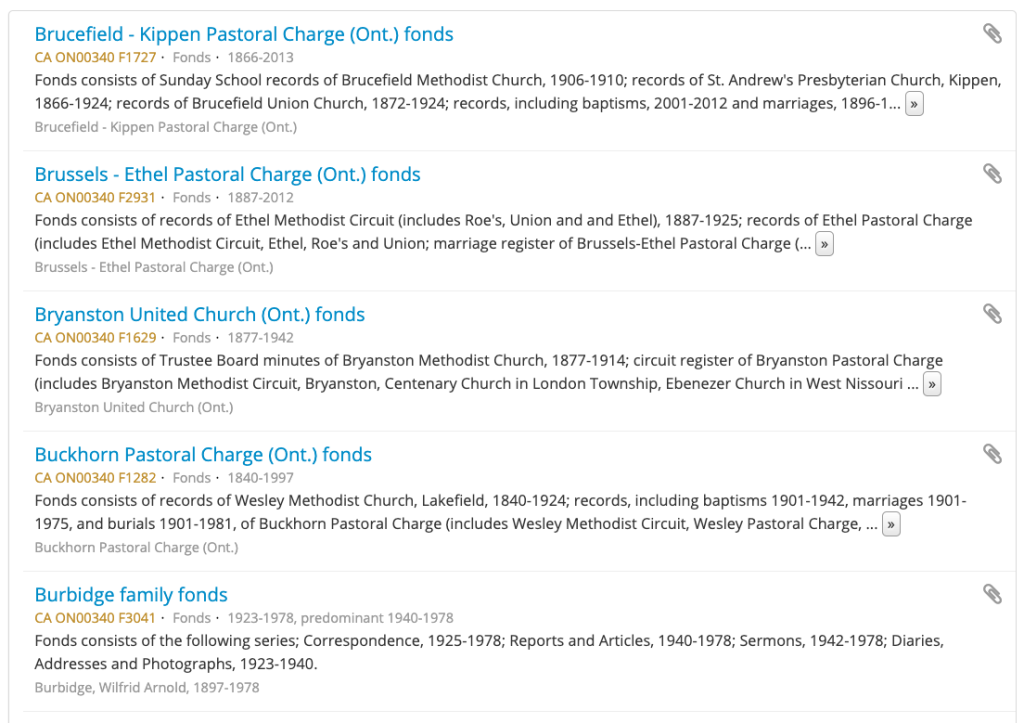
Series: Groups of records, or fonds, are divided up into series, and series are divided up into files. Series consist of records that are arranged systematically or maintained as a unit because they relate to a particular subject or function, result from the same activity, or have the same form (e.g. registers or photographs). Series’ make records easier to find and reflect how people work. Common series within personal papers are sermons and addresses, correspondence or personal registers. The image below depicts series within the Office of the Moderator and General Secretary fonds.
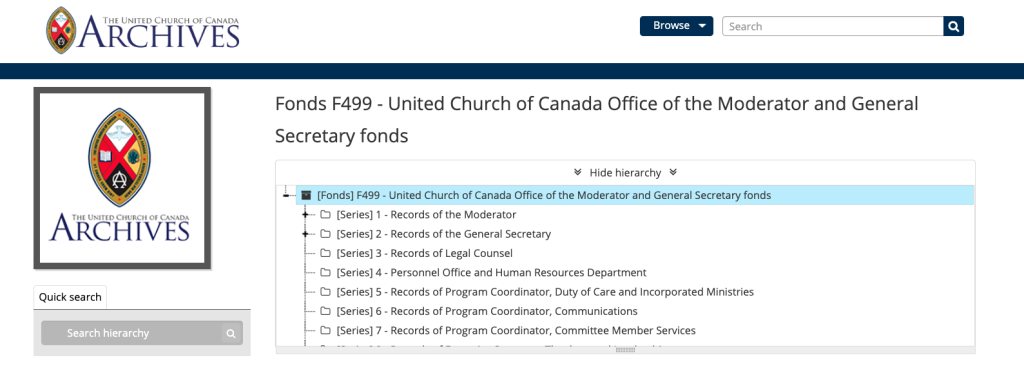
File or Item: Finally, records are described at the file or item level. A file is an organized unit of documents brought together because they relate to the same subject, activity or transaction. An item is complete in itself, e.g., a single document, or photograph. An example of a file “Meeting Minutes” and an item is “Annual Meeting 2018”.
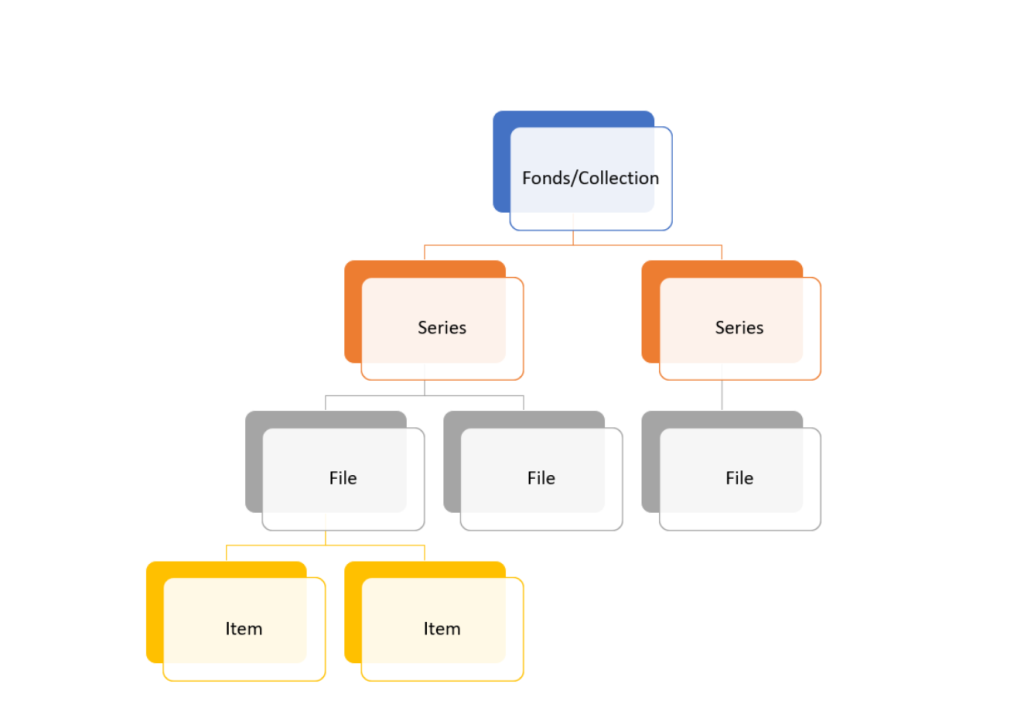
Descriptions also include physical extents (how many records), date extents, administrative or biographical histories. Each of these facets, combined with the fonds, series and item descriptions are recorded in our Archives catalogue. Descriptions also go into a finding aid, a guide to an individual archival collection. Users can access finding aids in our reading room, or download them from the catalogue.
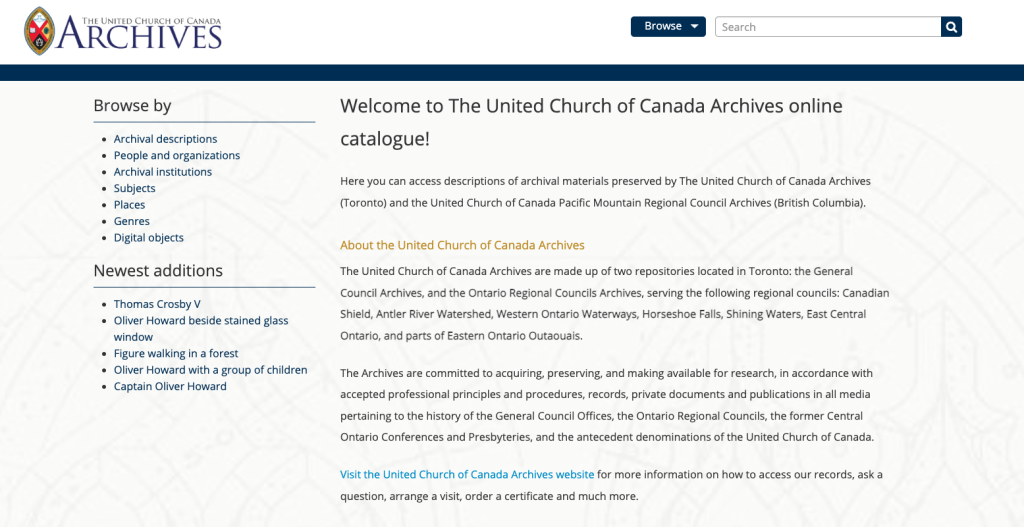
Once the records are processed, arranged and described, they are ready to go to their home in their respective vaults, to sit with other records until the time comes when they are requested by a user and consulted. Here is an image of what the records look like when they’re processed:
Digital Records
Digital Records go through a lot of the same processes when they arrive at the Archives. They are accessioned, put in a backlog, and eventually arranged and described. Archivists use a suite of tools to perform forensics on the records to ensure they are safe to open, and in formats that are up to archival standards. Like paper records, they are recorded in our databases and catalogue and made available to the public. They are housed on large hard drives, and managed using digital preservation software called Archivematica which allows the Archives to preserve long-term access to trustworthy, authentic and reliable digital content.
Any questions? Contact us!